
Dockify
Customize and switch macOS docks instantly to boost your workflow and focus with a single click.
Dockify allows users to create, save, and switch between custom macOS docks effortlessly. It enhances productivity by offering presets, global hotkeys, menu bar access, and Apple Shortcuts integration, enabling seamless workflow management without restarting the system.
Paid
$9.99
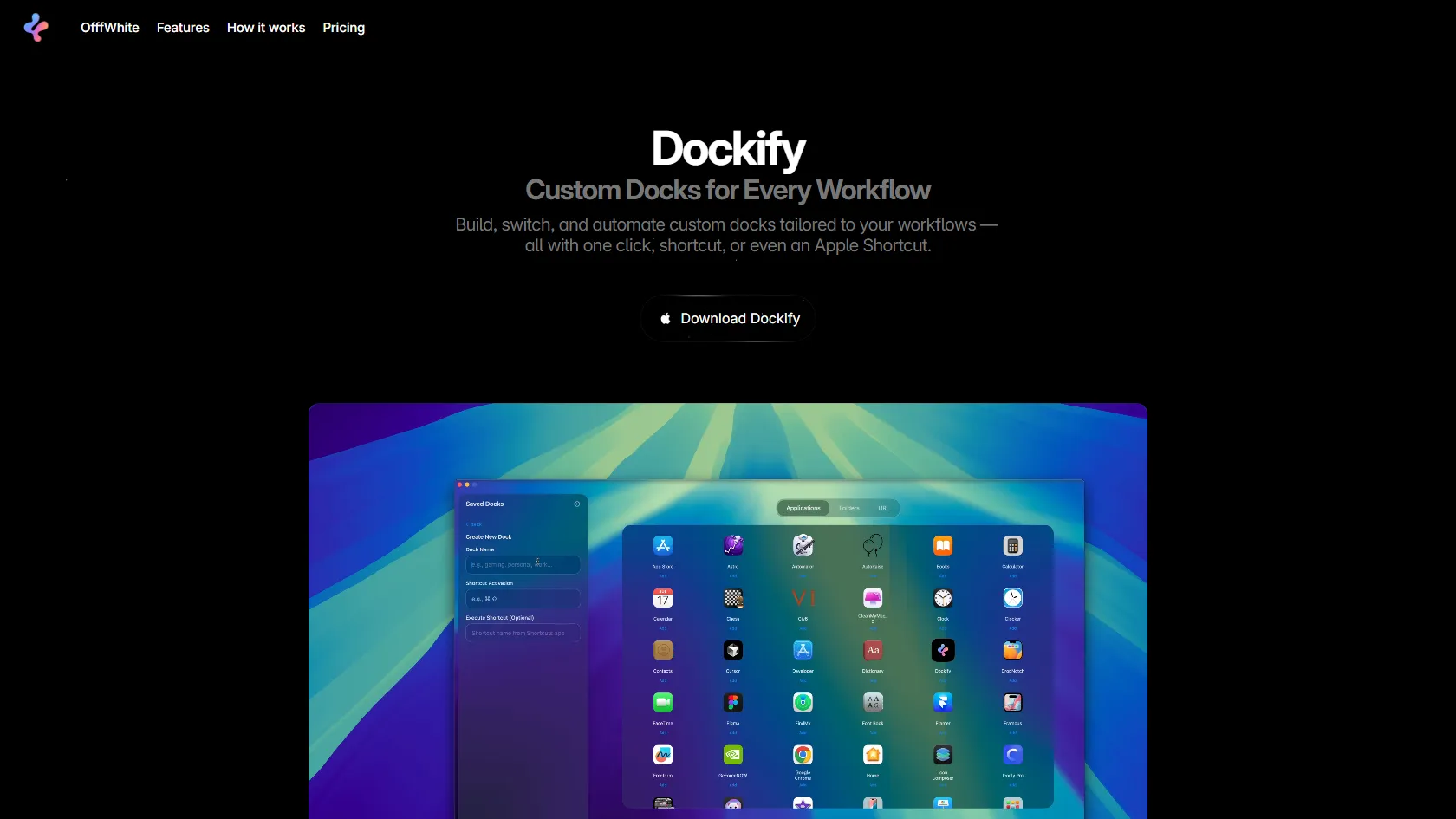
How to use Dockify?
To use Dockify, design your custom dock by dragging apps, folders, and web links. Apply it instantly without restarting macOS. Switch between docks using keyboard shortcuts, the menu bar, or Apple Shortcuts for automations, ideal for managing different tasks like work, creative projects, or gaming.
Dockify 's Core Features
Dockify 's Use Cases
Dockify 's Pricing
Dockify Lifetime
$9.99
Unlimited custom docks, unlimited Macs, shortcut integration, iCloud syncing, and lifetime updates.
Dockify 's FAQ
Most impacted jobs
Software Developers
Designers
Students
Remote Workers
Gamers
Project Managers
Content Creators
Educators
IT Professionals
Freelancers

