OCR Markdown
OCR Markdown is a cutting-edge tool designed to transform scanned documents, image files, and non-selectable PDFs into editable Markdown format. With its AI-enhanced recognition, it achieves 90-99% accuracy in text extraction, including formatting, math, tables, and images. The tool offers both free and premium versions, catering to different user needs from basic text extraction to advanced document management and secure storage. Its client-side processing ensures privacy, and the premium version adds features like document organization and full-text search.
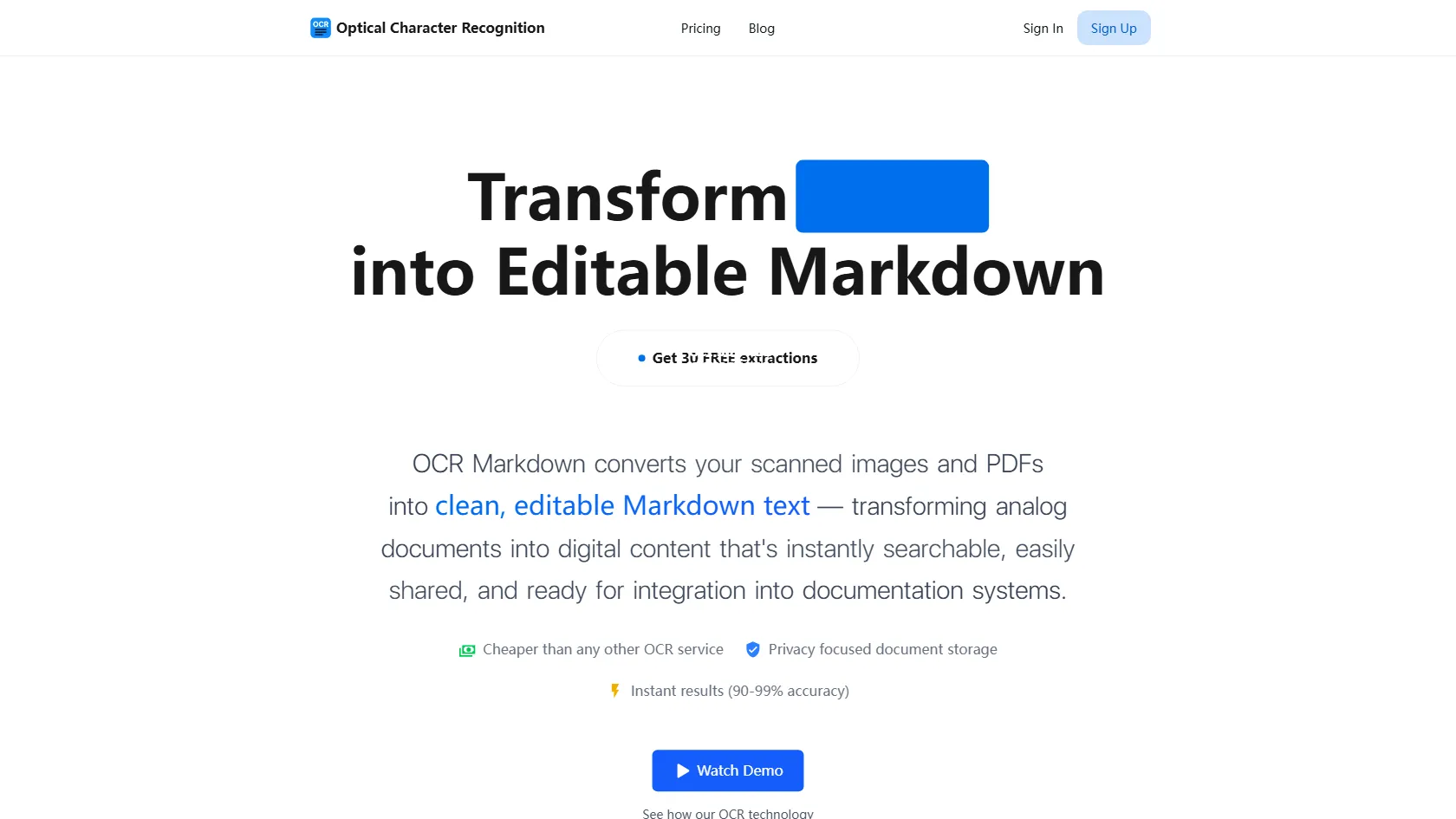
How to use OCR Markdown?
OCR Markdown 's Core Features
OCR Markdown 's Use Cases
OCR Markdown 's Pricing
Bronze Package
1,000 extractions included, image & PDF processing, email support included
Silver Package
5,000 extractions included, most popular, 5% off, image & PDF processing, email support included
Gold Package
10,000 extractions included, 10% off, image & PDF processing, email support included
Diamond Package
50,000 extractions included, best deal, 25% off, image & PDF processing, email support included

