Pond
A message API for AI apps connecting to user data with privacy controls.
Pond is a revolutionary message API designed for AI applications, enabling seamless connection to user data while ensuring privacy controls. It aims to save users 3-5 hours a week by efficiently managing and responding to important messages. With features like automatic tagging, filtering, snoozing conversations, and lightning-fast search capabilities, Pond helps users achieve inbox zero in minutes. It's suitable for both individuals and teams, offering a free version for individuals and customizable solutions for businesses.
Freemium
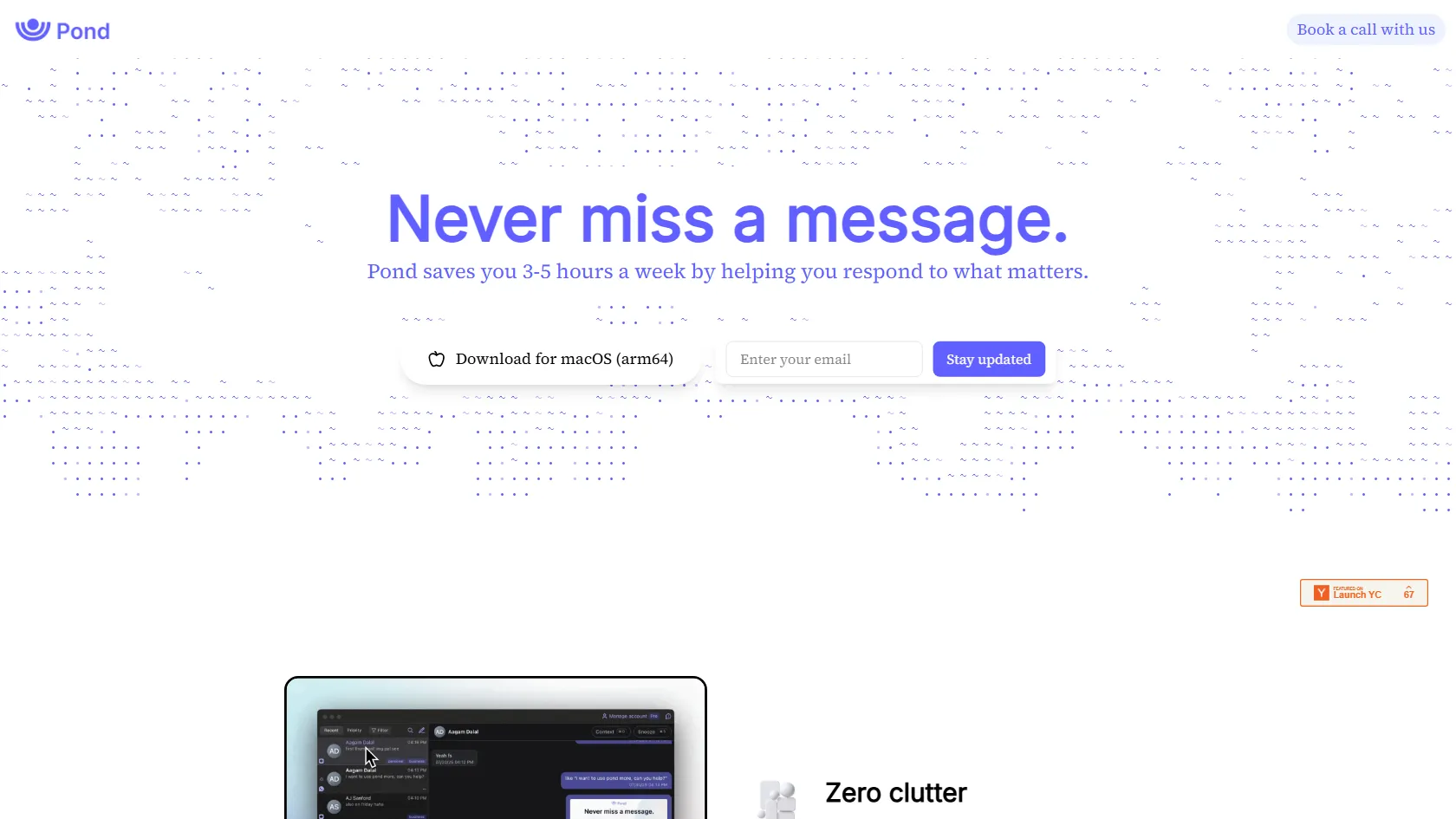
How to use Pond?
Pond is designed to streamline message management for AI applications. Users can integrate Pond into their workflow to automatically prioritize messages, filter them with tags, and respond quickly with one-click drafts and personalized responses. It's particularly useful for professionals who handle a high volume of messages and need to focus on what's important. By using Pond, they can significantly reduce the time spent on message management and increase productivity.
Pond 's Core Features
Pond 's Use Cases
Pond 's Pricing
Free (individual)
$0/mo
Show priority messages, Automatic tagging and filtering, Snooze, schedule send, and more
Business
Custom
AI-generated customizable message drafts, White-glove onboarding and support, Custom channels, integrations, and features
Pond 's FAQ
Most impacted jobs
Busy Professionals
Customer Support Teams
Sales Representatives
Remote Workers
Project Managers
Marketing Teams
Entrepreneurs
Freelancers
IT Professionals
HR Managers