Lock-in
AI-powered focus assistant for peak productivity.
Lock-in is an AI-powered focus assistant designed to transform your productivity by coaching you to peak performance. It offers smart insights, personalized guidance, and distraction-free focus sessions. With features like Smart Nudges, Adaptive Break Suggestions, and Session Insights, Lock-in helps you maintain focus, manage time effectively, and recover quickly from distractions. It's tailored for macOS users looking for a science-backed approach to enhancing their focus and productivity.
Paid
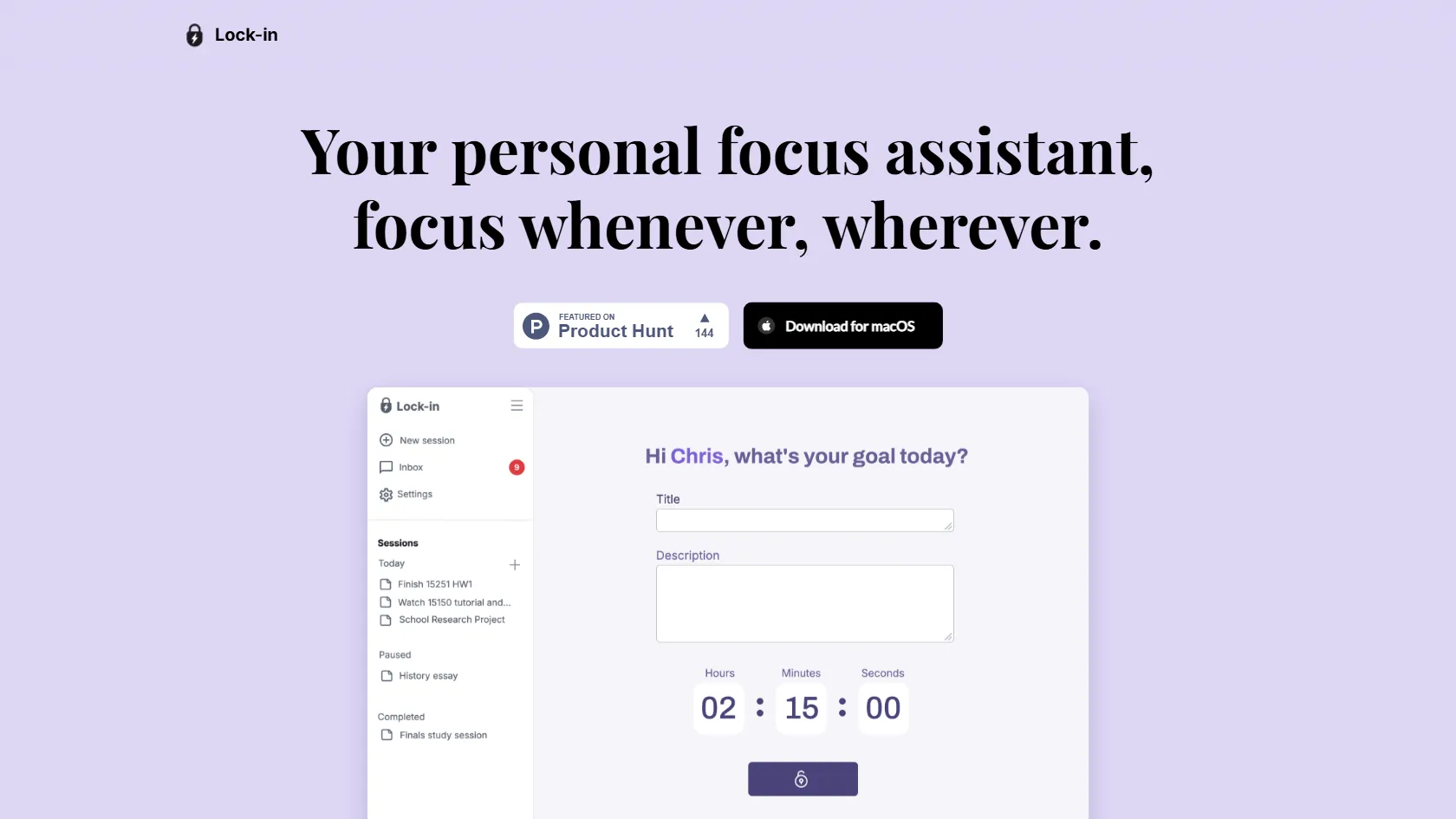
How to use Lock-in?
Lock-in is used by downloading the application on macOS. Once installed, it tracks your work habits, identifies distractions like tab hopping or idle stalls, and provides real-time nudges to keep you focused. It also suggests adaptive breaks based on science to revive your attention. After each session, you receive insights on your focus score, distractions encountered, and recovery time, along with tips for improvement. It's ideal for anyone looking to enhance their focus and productivity in a structured manner.
Lock-in 's Core Features
Lock-in 's Use Cases
Lock-in 's FAQ
Most impacted jobs
Remote Workers
Students
Freelancers
Creative Professionals
Corporate Teams
Developers
Writers
Designers
Researchers
Entrepreneurs

